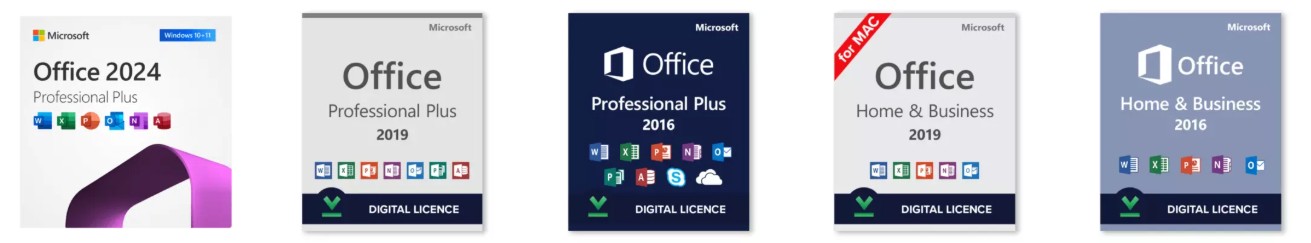Monitoring the power consumption and thermal design power (TDP) of a CPU is crucial for optimizing the performance of a computer system and avoiding potential thermal problems. The use of CPU specification tools such as CPU-Z can help users monitor these important factors and make informed decisions regarding system performance.
Understanding Power Consumption and TDP
Before we discuss the importance of monitoring power consumption and TDP, it is important to have a basic understanding of what these terms mean. Power consumption refers to the amount of power a CPU draws from the electrical supply, while TDP is a measure of the maximum amount of heat a CPU can dissipate while operating. In this section, we will delve deeper into these concepts to provide a clear understanding of power consumption and TDP.
What is Power Consumption?
Power consumption refers to the amount of power a CPU draws from the electrical supply in order to perform its operations. This power is measured in watts and is an important factor in determining the overall efficiency of a computer system.
What is Thermal Design Power (TDP)?
TDP, or Thermal Design Power, is a measure of the maximum amount of heat that a CPU can dissipate while operating under normal conditions. This measurement is important because it determines the cooling requirements of a system and helps to prevent thermal problems that can damage the CPU and other components.
Using CPU-Z to Monitor Power Consumption and TDP
CPU-Z is a popular and widely used tool for monitoring the power consumption and TDP of a CPU. This software provides detailed information about a CPU, making it easy for users to monitor these important factors and optimize their system’s performance. In this section, we will discuss how to use CPU-Z to monitor power consumption and TDP and the features it provides.
Overview of CPU-Z
CPU-Z is a free software tool that provides detailed information about the CPU, including its power consumption and TDP. This tool is widely used by computer enthusiasts and system builders to monitor the performance of their systems and make informed decisions regarding system upgrades and optimizations.
How to Use CPU-Z to Monitor Power Consumption and TDP
To use Cpuid CPU Z to monitor power consumption and TDP, simply download and install the software on your computer. Once installed, launch the tool and click on the “CPU” tab. From there, you will be able to see detailed information about your CPU, including its power consumption and TDP.
The Importance of Monitoring Power Consumption and TDP
Monitoring the power consumption and TDP of a CPU is crucial for ensuring the performance and stability of a computer system. These factors can greatly impact the efficiency and longevity of a system, and it is important to be aware of them. In this section, we will discuss why monitoring power consumption and TDP is important and the potential consequences of not doing so.
System Performance Optimization
By monitoring the power consumption and TDP of a CPU, users can make informed decisions regarding the performance of their system. For example, a CPU with a low TDP and power consumption will typically run cooler and be more efficient than one with a higher TDP and power consumption.
Avoiding Thermal Problems
Thermal problems can be a major concern for computer systems, as overheating can cause permanent damage to the CPU and other components. By monitoring the TDP of a CPU, users can ensure that they have adequate cooling in place to prevent overheating and avoid thermal problems.
Other Tools for Monitoring Power Consumption and TDP
In addition to CPU-Z, there are other tools available for monitoring power consumption and TDP. These tools provide different levels of detail and functionality, and users may want to try several tools to find the one that best fits their needs. In this section, we will discuss some of the other tools available for monitoring power consumption and TDP.
Other CPU Specification Tools
There are other tools available for monitoring power consumption and TDP, including Windows Task Manager, HWiNFO, and Core Temp. Each of these tools provides different levels of detail and functionality, so users may want to experiment with several tools to find the one that best fits their needs.
Monitoring Power Consumption and TDP with BIOS Settings
Some computer systems allow users to monitor power consumption and TDP through the BIOS settings. To access these settings, simply restart your computer and enter the BIOS setup by pressing a key during the boot process (usually F2 or Del). From there, look for a section labeled “Power Management” or “Thermal Settings” to view power consumption and TDP information.
Also Read: The future of Script Hook V: What developers are planning next
Conclusion
Monitoring the power consumption and thermal design power (TDP) of a CPU is important for optimizing the performance of a computer system and avoiding thermal problems. CPU specification tools such as CPU-Z provide detailed information about a CPU, including its power consumption and TDP, making it easy for users